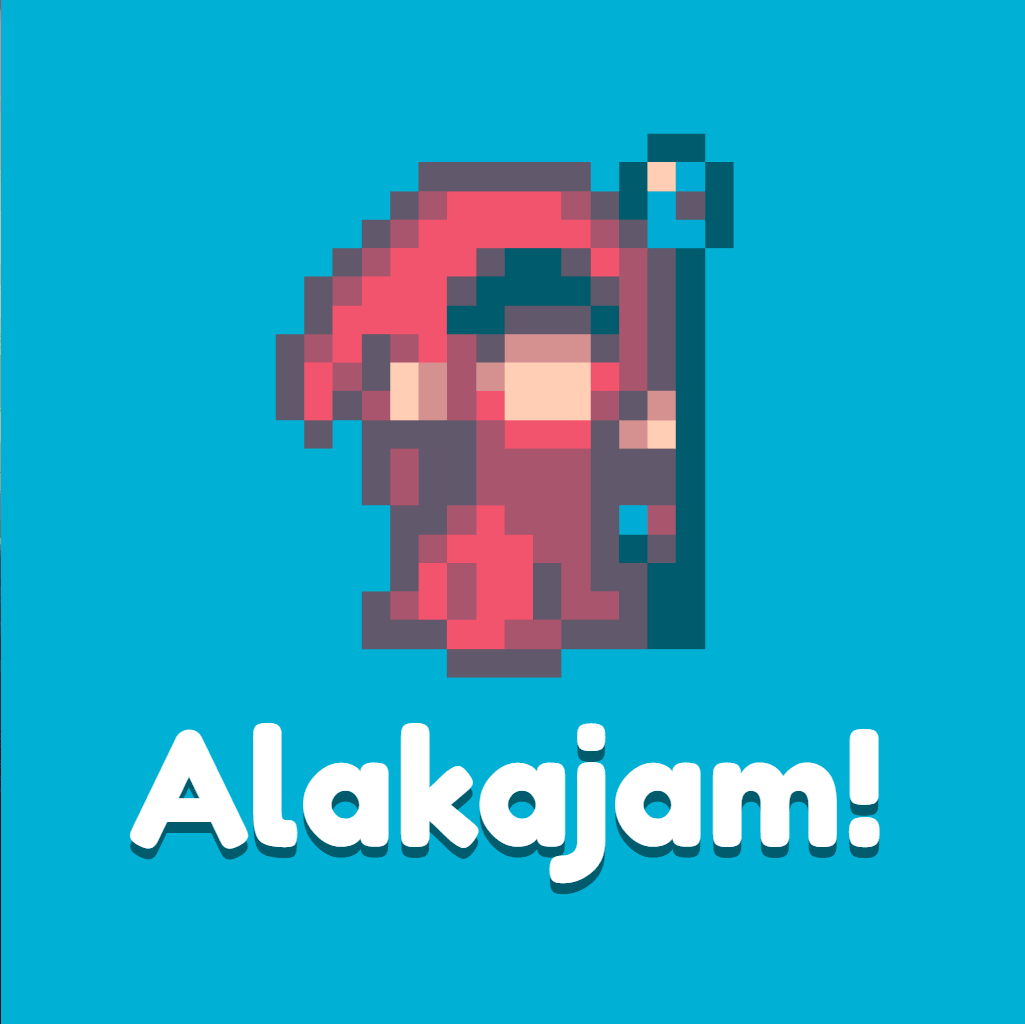
Initial setup
Requirement: NodeJS 7.6+
npm install --no-optional(*)npm run start- Browse to
http://localhost:8000 - You can login as
administrator/administrator
For better performance, consider editing config.js to set up a PostgreSQL database.
See the wiki for additional documentation.
(*) If npm fails to install
sqlite3, retry with flag--build-from-source.
Available commands
Recommended for development
npm startLaunches the server for development. Every TypeScript change will trigger a server restart. (based on ts-node-dev)npm run start:refreshAlternative that also refreshes the browser automatically after editing templates/CSS/client-side scripts. (based on tsc + browser-refresh)npm run start:debugLaunches the server in debug mode. Prefer using the embedded debugger of your code editor (see example for VSCode further below).npm run lintChecks your code for errors, and fixes the most obvious ones. Rungithooks/install.shto trigger validation automatically before committing.
Automated tests
npm run testRuns all unit + end to end tests.npm run test:unitRuns all unit tests. (based on mocha + chai)npm run test:e2eRuns all end-to-end tests. (based on cypress)npm run start:e2eLaunches the server with a special database for end-to-end testing. More in the Cypress folder readme.npm run cypressLaunches Cypress for end-to-end test development.
JavaScript build
npm run deployment:buildBuilds the TypeScript server.npm run deployment:startStarts the TypeScript server. Needs to be built first.
Other tools
npm run migrate:latestMigrate database to latest version. Useful for migration development. (based on knex)npm run migrate:rollbackCancel latest database migration. Useful for migration development.npm run migrate:currentVersionDisplay current database version.npm run docsGenerates the code documentation. (based on typedoc)
How do I...
...Debug the code with VSCode
Put this in .vscode/launch.json:
{
"version": "0.2.0",
"configurations": [
{
"name": "Debug Alakajam!",
"type": "node",
"request": "launch",
"args": ["${workspaceFolder}\\server\\index.ts"],
"runtimeArgs": ["--nolazy", "-r", "ts-node/register", "-r", "tsconfig-paths/register"],
"sourceMaps": true,
"cwd": "${workspaceRoot}",
"protocol": "inspector",
"outputCapture": "std"
}
]
}...Reset the data
- Delete the
data/folder. - If using PostgreSQL, empty your database (example:
drop schema public cascade; create schema public;).
...Enable picture resizing
Run npm install without the --no-optional flag to try and set up the sharp dependency. If it fails to install (especially on Windows), follow the instructions to install the sharp dependencies, then try npm install again.